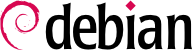

/etc/apparmor.d/ ذخیرهسازی شده و شامل فهرستی از قوانین کنترل دسترسی هستند که منابع مختلف را برای هر برنامه مشخص میکنند. پروفایلها با استفاده از دستور apparmor_parser کامپایل شده و درون کرنل قرار میگیرند. هر پروفایل تنها میتواند در یکی از حالتهای enforcing یا complaining بارگیری شود. اولی با توجه به خط مشی امنیتی، تلاشهای خرابکارانه را گزارش میدهد در صورتی که دومی اجباری در پیروی از خط مشی نداشته ولی فراخوانیهای سیستمی غیرمجاز را ذخیرهسازی میکند.
apt install apparmor apparmor-profiles apparmor-utils with root privileges.
aa-status will confirm it quickly:
#aa-statusapparmor module is loaded. 32 profiles are loaded. 15 profiles are in enforce mode. /usr/bin/man [...] 17 profiles are in complain mode. /usr/sbin/dnsmasq [...] 1 processes have profiles defined. 1 processes are in enforce mode. /usr/sbin/libvirtd (468) libvirtd 0 processes are in complain mode. 0 processes are unconfined but have a profile defined.
aa-enforce and aa-complain giving as parameter either the path of the executable or the path to the policy file. Additionally a profile can be entirely disabled with aa-disable or put in audit mode (to log accepted system calls too) with aa-audit.
#aa-enforce /usr/bin/pidginSetting /usr/bin/pidgin to enforce mode.#aa-complain /usr/sbin/dnsmasqSetting /usr/sbin/dnsmasq to complain mode.
aa-unconfined را فراهم میکند تا فهرستی از برنامههای تحت شبکه با سوکت باز که پروفایل مشخصی ندارند بدست آید. با گزینه --paranoid شما فهرستی از تمام فرآیندهای تعریف نشده که حداقل یک ارتباط فعال شبکه را دارند دریافت میکنید.
#aa-unconfined451 /usr/bin/containerd not confined 467 /usr/sbin/sshd (sshd: /usr/sbin/sshd -D [listener] 0 of 10-100 startups) not confined 892 /usr/sbin/exim4 not confined
/sbin/dhclient (there already is a profile shipped by apparmor-profiles, so you can compare your results to the official one). For this we will use aa-genprof dhclient. It will invite you to use the application in another window and when done to come back to aa-genprof to scan for AppArmor events in the system logs and convert those logs into access rules. For each logged event, it will make one or more rule suggestions that you can either approve or further edit in multiple ways:
#aa-genprof dhclientWriting updated profile for /usr/sbin/dhclient. Setting /usr/sbin/dhclient to complain mode. Before you begin, you may wish to check if a profile already exists for the application you wish to confine. See the following wiki page for more information: https://gitlab.com/apparmor/apparmor/wikis/Profiles Profiling: /usr/sbin/dhclient Please start the application to be profiled in another window and exercise its functionality now. Once completed, select the "Scan" option below in order to scan the system logs for AppArmor events. For each AppArmor event, you will be given the opportunity to choose whether the access should be allowed or denied. [(S)can system log for AppArmor events] / (F)inishSReading log entries from /var/log/syslog. Profile: /usr/sbin/dhclientExecute: /usr/sbin/dhclient-script Severity: unknown (I)nherit / (C)hild / (P)rofile / (N)amed / (U)nconfined / (X) ix On / (D)eny / Abo(r)t / (F)inish
PShould AppArmor sanitise the environment when switching profiles? Sanitising environment is more secure, but some applications depend on the presence of LD_PRELOAD or LD_LIBRARY_PATH. [(Y)es] / (N)oYWriting updated profile for /usr/sbin/dhclient-script. Complain-mode changes: Profile: /usr/sbin/dhclientCapability: net_raw Severity: 8 [1 - capability net_raw,] (A)llow / [(D)eny] / (I)gnore / Audi(t) / Abo(r)t / (F)inish
AAdding capability net_raw, to profile. Profile: /usr/sbin/dhclient Capability: net_bind_service Severity: 8 [1 - #include <abstractions/nis>] 2 - capability net_bind_service, (A)llow / [(D)eny] / (I)gnore / Audi(t) / Abo(r)t / (F)inishAAdding #include <abstractions/nis> to profile. Profile: /usr/sbin/dhclientPath: /etc/ssl/openssl.cnf New Mode: owner r Severity: 2 [1 - #include <abstractions/lightdm>] 2 - #include <abstractions/openssl> 3 - #include <abstractions/ssl_keys> 4 - owner /etc/ssl/openssl.cnf r, (A)llow / [(D)eny] / (I)gnore / (G)lob / Glob with (E)xtension / (N)ew / Audi(t) / (O)wner permissions off / Abo(r)t / (F)inish
2Profile: /usr/sbin/dhclient Path: /etc/ssl/openssl.cnf New Mode: owner r Severity: 2 1 - #include <abstractions/lightdm> [2 - #include <abstractions/openssl>] 3 - #include <abstractions/ssl_keys> 4 - owner /etc/ssl/openssl.cnf r, [(A)llow] / (D)eny / (I)gnore / (G)lob / Glob with (E)xtension / (N)ew / Abo(r)t / (F)inish / (M)oreA[...] Profile: /usr/sbin/dhclient-scriptPath: /usr/bin/dash New Mode: owner r Severity: unknown 1 - #include <abstractions/gvfs-open> [2 - #include <abstractions/lightdm>] 3 - #include <abstractions/ubuntu-browsers.d/plugins-common> 4 - #include <abstractions/xdg-open> 5 - owner /usr/bin/dash r, (A)llow / [(D)eny] / (I)gnore / (G)lob / Glob with (E)xtension / (N)ew / Audi(t) / (O)wner permissions off / Abo(r)t / (F)inish
AAdding #include <abstractions/lightdm> to profile. Deleted 2 previous matching profile entries. = Changed Local Profiles = The following local profiles were changed. Would you like to save them? [1 - /usr/sbin/dhclient] 2 - /usr/sbin/dhclient-script (S)ave Changes / Save Selec(t)ed Profile / [(V)iew Changes] / View Changes b/w (C)lean profiles / Abo(r)tSWriting updated profile for /usr/sbin/dhclient. Writing updated profile for /usr/sbin/dhclient-script. Profiling: /usr/sbin/dhclient Please start the application to be profiled in another window and exercise its functionality now. Once completed, select the "Scan" option below in order to scan the system logs for AppArmor events. For each AppArmor event, you will be given the opportunity to choose whether the access should be allowed or denied. [(S)can system log for AppArmor events] / (F)inishFSetting /usr/sbin/dhclient to enforce mode. Setting /usr/sbin/dhclient-script to enforce mode. Reloaded AppArmor profiles in enforce mode. Please consider contributing your new profile! See the following wiki page for more information: https://gitlab.com/apparmor/apparmor/wikis/Profiles Finished generating profile for /usr/sbin/dhclient.
اولین رویداد تشخیص داده شده مربوط به اجرای برنامه دیگری است. در این مورد، شما چندین انتخاب دارید: میتوانید برنامه را با پروفایل فرآیند والد آن (گزینه “Inherit”)، با پروفایل اختصاصی خود (گزینههای “Profile” و “Named”، که تنها در شیوه گزینش نام تفاوت دارند)، با پروفایل زیرمجموعه فرآیند والد آن (گزینه “Child”)، بدون پروفایل (گزینه “Unconfined”) اجرا کنید یا میتوانید تصمیم بگیرید که برنامه اصلا اجرا نشود (گزینه “Deny”).
به یاد داشته باشید که در صورت انتخاب یک پروفایل اختصاصی و عدم وجود آن، این ابزار پروفایل جدید را برای شما ایجاد کرده و در همان قسمت قوانین پیشنهای را به شما ارائه میدهد.
| |
در سطح کرنل، قدرت ویژه کاربر root به چندین “قابلیت” تقسیم میشود. زمانی که یک فراخوانی سیستمی نیازمند ... خاصی است، AppArmor تایید میکند آیا پروفایل به برنامه اجازه استفاده از چنین قابلیتی را میدهد یا خیر.
| |
Here the program seeks read permissions for /etc/ssl/openssl.cnf. aa-genprof detected that this permission was also granted by multiple “abstractions” and offers them as alternative choices. An abstraction provides a reusable set of access rules grouping together multiple resources that are commonly used together. In this specific case, the file is generally accessed through the nameservice related functions of the C library and we type “2” to first select the “#include <abstractions/openssl>” choice and then “A” to allow it.
| |
Notice that this access request is not part of the dhclient profile but of the new profile that we created when we allowed /usr/sbin/dhclient-script to run with its own profile.
پس از بازرسی تمام رویدادهای ثبت شده، برنامه پیشنهاد میدهد که تمام پروفایلهای ایجاد شده در زمان اجرا ذخیرهسازی شوند. در این مورد، دو پروفایل داریم که به صورت همزمان با استفاده از “Save” میتوانیم ذخیرهسازی کنیم (اما امکان ذخیرهسازی انفرادی آنها نیز وجود دارد) قبل از اینکه برنامه را با “Finish” به پایان برسانیم.
|
aa-genprof در حقیقت به عنوان یک لایه انتزاعی برای aa-logprof عمل میکند: این ابزار یک پروفایل خالی ایجاد کرده، آن را در حالت complain قرار میدهد و با اجرای aa-logprof، که ابزاری برای بروزرسانی پروفایل است، محتویات آن را مبتنی با رویدادهای ثبت شده در سیستم برورزسانی میکند. بنابراین در زمان دیگری میتوانید با اجرای این ابزار پروفایل خود را بهینهسازی کنید.
/etc/apparmor.d/usr.sbin.dhclient close to the profile shipped by apparmor-profiles in /usr/share/apparmor/extra-profiles/sbin.dhclient.
/etc/apparmor.d/usr.sbin.dhclient-script might be similar to /usr/share/apparmor/extra-profiles/sbin.dhclient, shipped in apparmor-profiles too.