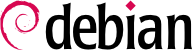The free graphical desktop field is dominated by two large software collections: GNOME and Plasma by KDE. Both of them are very popular.
この多様性は歴史に根付いています。Plasma (当初 KDE と呼ばれていましたが、現在 KDE はコミュニティの名前です) は最初のグラフィカルデスクトッププロジェクトでした。しかしながら KDE は Qt グラフィカルツールキットを採用し、Qt の採用は多くの開発者にとって受け入れ難いものでした。その当時 Qt はまだフリーソフトウェアではありませんでしたし、GNOME が GTK+ ツールキットに基づいて始まりました。後に Qt はフリーソフトウェアになりましたが、KDE プロジェクトと Qt はそれぞれに進化し続けています。
GNOME と KDE コミュニティは協力し合っています。具体的に言えば、GNOME と KDE コミュニティは FreeDesktop.org の傘下でアプリケーション間の相互運用性の標準を定義するために協力し合っています。
「最良の」グラフィカルデスクトップを決めることは慎重に扱うべき話題で、本書はそれを決定したいと思っているわけではありません。この節では多くの選択肢を説明し、さらに考えるために必要ないくつかの示唆を与えるだけに留めます。ご自分の手でいくつかの選択肢を試した後に、最良のグラフィカルデスクトップを決めてください。
Debian Bullseye includes GNOME version 3.38, which can be installed by a simple apt install gnome (it can also be installed by selecting the “Debian desktop environment” task - task-desktop and task-gnome-desktop).
GNOME のユーザビリティとアクセシビリティに対する取り組みは注目に値するものです。GNOME プロジェクトにはデザインの専門家が参加し続けており、デザイン専門家が GNOME のデザイン標準や推奨を決めています。これは開発者が GNOME のデザイン標準を満足するグラフィカルユーザインターフェースを作成する際の手助けになります。また、GNOME プロジェクトは Intel、IBM、Oracle、Novell、そしてもちろんさまざまな Linux ディストリビューションなどのコンピューティング分野の大物から励ましを受けています。最後に、GNOME のデザインと調和するアプリケーションを開発する際には多くのプログラミング言語を使うことが可能です。
管理者からすると、GNOME は大規模に配備する際のことをよく考えていると言えます。アプリケーション設定は GSettings インターフェースを介して処理され、アプリケーション設定データは DConf データベースに保存されます。従って、設定情報を問い合わせたり編集することが可能です。これを行うには、
gsettings や
dconf などのコマンドラインツール、または
dconf-editor グラフィカルユーザインターフェースを使います。このため、管理者は簡単なスクリプトを使ってユーザの設定を変更することが可能です。GNOME のウェブサイトには GNOME ワークステーションの管理者に向けた管理方針の指針を示す情報が載せられています。
Debian Bullseye includes version 5.20 of KDE Plasma, which can be installed with apt install kde-standard (task-kde-desktop).
Plasma は極めて現場主義的な方針に基づいて急速な進化を遂げました。Plasma の創設者はとても良い結果を素早く出したので、Plasma のユーザ数が増加しました。ユーザ数が増えたことで、プロジェクト全体の品質が向上しました。Plasma は広い範囲のアプリケーションを備える成熟したデスクトップ環境です。
Qt 4.0 の公開以後、最後まで残されていた KDE ソフトウェアのライセンス問題が解決されました。Qt 4.0 は Linux と Windows の両方で GPL の下で公開されました (以前の Windows 版は自由ではないライセンスの下で公開されていました)。KDE アプリケーションを開発する際には主として C++ 言語を使います。
Xfce is a simple and lightweight graphical desktop, which is a perfect match for computers with limited resources. It can be installed with apt install xfce4 (task-xfce-desktop). Like GNOME, Xfce is based on the GTK+ toolkit, and several components are common across both desktops.
Unlike GNOME and Plasma, Xfce does not aim to become a vast project. Beyond the basic components of a modern desktop (file manager, window manager, session manager, a panel for application launchers and so on), it only provides a few specific applications: a terminal, a calendar (
orage), an image viewer, a CD/DVD burning tool, a media player (
parole), sound volume control and a text editor (
mousepad).
13.3.4. Other Desktop Environments
LXDE and
LXQt are two desktop environments focusing on the “lightweight” aspect. The former is GTK+ based while the latter is Qt based. They can be installed with the
lxde (
task-lxde-desktop), and
lxqt (
task-lxqt-desktop) metapackages.
Cinnamon and
MATE both started when GNOME 3 moved away from the traditional desktop paradigm, dropping the usual panel and its menu in favor of the new search-based shell. The former reintroduced a panel by forking GNOME Shell and the latter is a continuation of GNOME 2. They can be installed with the
cinnamon-desktop-environment (
task-cinnamon-desktop) and
mate-desktop-environment (
task-mate-desktop) meta-packages