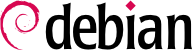8.11.1. Debian カーネルパッケージの特徴
A Debian kernel package installs the kernel image (vmlinuz-version), its configuration (config-version) and its symbols table (System.map-version) in /boot/. The modules are installed in the /lib/modules/version/ directory.
The package's configuration scripts automatically generate an initramfs image (the successor of the old initial ramdisk initrd image), which is a compressed mini-system designed to be loaded in memory (hence the name, which stands for “initial ram filesystem”) by the bootloader, and used by the Linux kernel solely for loading the modules needed to access the devices containing the complete Debian system (for example, the driver for SATA disks). Finally, the post-installation scripts update the symbolic links /vmlinuz, /vmlinuz.old, /initrd.img, and /initrd.img.old so that they point to the latest two kernels installed, respectively, as well as the corresponding initramfs boot images.
これらの作業のほとんどは /etc/kernel/*.d/ ディレクトリの中にあるフックスクリプトが担っています。たとえば、grub との統合は、カーネルがインストールまたは削除された際に update-grub を呼び出す /etc/kernel/postinst.d/zz-update-grub と /etc/kernel/postrm.d/zz-update-grub が担っています。
Using apt is so convenient that it makes it easy to forget about the lower-level tools, but the easiest way of installing a compiled kernel is to use a command such as dpkg -i package.deb, where package.deb is the name of a linux-image package such as linux-image-5.10.46-falcot_5.10.46-1_amd64.deb.
この章で説明されている設定手順は基本であり、サーバシステムにもワークステーションにも適用でき、半自動化された方法で広く適用できます。しかしながら、この設定手順だけで完全に設定されたシステムを十分に提供することは不可能です。「Unix サービス」として知られている低レベルプログラムを初めとする、いくつかの要素に対する設定がまだ必要です。