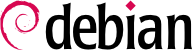

cron is the daemon responsible for executing scheduled and recurring commands (every hour, every day, every week, etc.). atd deals with commands to be executed a single time, but at a specific moment in the future.
locate؛
crontab -e میتوان آن را ویرایش کرد (محتویات آن در فایل /var/spool/cron/crontabs/user نگهداری میشود).
/etc/crontab نیز استفاده کند یا فایلهای اضافی در دایرکتوری /etc/cron.d قرار دهد. این دو گزینه آخر امکان مشخص کردن کاربر هنگام اجرای یک دستور به خصوص را بوجود میآورند.
crontab entry describes a scheduled command with the six (or seven) following fields:
Sun و Mon)؛
/etc/crontab و در قسمتهای مشخص شده در /etc/cron.d اما نه در فایل crontab خود کاربر)؛
a-b describes the interval of all the values between a and b. The syntax a-b/c describes the interval with an increment of c (example: 0-10/2 means 0,2,4,6,8,10). An asterisk * is a wildcard, representing all possible values.
مثال 9.2. Sample user crontab file
#Format #min hour day mon dow command # Download data every night at 7:25 pm 25 19 * * * $HOME/bin/get.pl # 8:00 am, on weekdays (Monday through Friday) 00 08 * * 1-5 $HOME/bin/dosomething # every two hours * */2 * * * $HOME/bin/dosomethingelse # Restart the IRC proxy after each reboot @reboot /usr/bin/dircproxy
at executes a command at a specified moment in the future. It takes the desired time and date as command-line parameters, and the command to be executed in its standard input. The command will be executed as if it had been entered in the current shell. at even takes care to retain the current environment, in order to reproduce the same conditions when it executes the command. The time is indicated by following the usual conventions: 16:12 or 4:12pm represents 4:12 pm. The date can be specified in several European and Western formats, including DD.MM.YY (27.07.22 thus representing 27 July 2022), YYYY-MM-DD (this same date being expressed as 2022-07-27), MM/DD/[CC]YY (i.e., 12/25/22 or 12/25/2022 will be December 25, 2022), or simple MMDD[CC]YY (so that 122522 or 12252022 will, likewise, represent December 25, 2022). Without it, the command will be executed as soon as the clock reaches the time indicated (the same day, or tomorrow if that time has already passed on the same day). You can also simply write “today” or “tomorrow”, which is self-explanatory.
$at 09:00 27.07.22 <<END>echo "Don't forget to wish a Happy Birthday to Raphaël!" \>| mail [email protected]>ENDwarning: commands will be executed using /bin/sh job 1 at Wed Jul 27 09:00:00 2022
at now + number period که period میتواند minutes، hours، days یا weeks باشد. number نیز بیانگر تعداد دفعات واحد مشخص شده برای گذشتن جهت اجرای دستور است.
cron تنها کافی است دستور crontab -e را اجرا کرده و خط مربوط به آن دستور را از فایل crontab حذف کنید. برای وظایف at نیز به همین سادگی است: دستور atrm task-number را اجرا کنید. شناسه وظیفه توسط at هنگام تعریف آن مشخص میشود و میتوانید آن را با دستور atq پیدا کنید که فهرستی از وظایف زمانبندی شده را باز میگرداند.