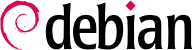

dselect, remove all unneeded but selected packages before doing [I]nstall. Keep the bare minimum of packages for the system.
lilo
$ ps aux $ netstat -pn -l -A inet # /usr/sbin/lsof -i | grep LISTENYou will need to install lsof-2.2 for the third command to work (run it as root). You should be aware that
lsof can translate the word LISTEN to your locale settings.
lsof and dpkg, does just that:
#!/bin/sh
# FIXME: this is quick and dirty; replace with a more robust script snippet
for i in `sudo lsof -i | grep LISTEN | cut -d " " -f 1 |sort -u` ; do
pack=`dpkg -S $i |grep bin |cut -f 1 -d : | uniq`
echo "Service $i is installed by $pack";
init=`dpkg -L $pack |grep init.d/ `
if [ ! -z "$init" ]; then
echo "and is run by $init"
fi
done
dpkg --purge), or disable the service from starting automatically at boot time using update-rc.d (see Section 3.5.1, “Disabling daemon services”).
/etc/inetd.conf using:
$ grep -v "^#" /etc/inetd.conf | sort -uThen disable those services that are not needed by commenting out the line that includes them in
/etc/inetd.conf, removing the package, or using update-inetd.
/usr/sbin/tcpd), check that the files /etc/hosts.allow and /etc/hosts.deny are configured according to your service policy.
# init 1 (....) # init 2
# for i in `/usr/sbin/lsof -i |grep LISTEN |cut -d " " -f 1 |sort -u`; \ > do user=`ps ef |grep $i |grep -v grep |cut -f 1 -d " "` ; \ > echo "Service $i is running as user $user"; doneConsider changing these services to a specific user/group and maybe
chroot'ing them for increased security. You can do this by changing the /etc/init.d scripts which start the service. Most services in Debian use start-stop-daemon, which has options (--change-uid and --chroot) for accomplishing this. A word of warning regarding the chroot'ing of services: you may need to put all the files installed by the package (use dpkg -L) providing the service, as well as any packages it depends on, in the chroot'ed environment. Information about setting up a chroot environment for the ssh program can be found in Section B.7, “Chroot environment for SSH”.