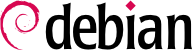کرنلهایی که توسط دبیان ارائه میشوند بیشترین تعداد از ویژگیهای ممکن را دارا هستند، به همراه بیشترین درایورهای پشتیبانی شده به منظور اینکه پاسحگوی طیف گستردهای از پیکربندیهای سختافزاری باشند. این همان دلیلی است که برخی کاربران ترجیح میدهند تنها نیازهای مربوط به خود در نسخه کامپایل شده از کرنل داشته باشند. برای این انتخاب دو دلیل وجود دارد. نخست اینکه برای بهبود بخشیدن عملکرد سیستم، تنها بخشی از کد کرنل که مورد نیاز است کامپایل میشود و این کد حتی اگر استفاده نگردد باز حافظه مربوط به خود را اشغال میکند (که این حافظه هیچگاه به swap منتقل نمیشود چرا که دقیقا حافظه اصلی یا RAM سیستم است) که این کار میتواند به کند شدن عملکرد کلی سیستم منجر گردد. دوم اینکه یک کرنل کامپایل شده با نیازهای خاص احتمال بروز مشکلات امنیتی را کاهش داده چرا که تنها بخش مشخصی از کدهای کرنل کامپایل شدهاند.
کامپایلمجدد کرنل تنها زمانی لازم است که بخواهید از قابلیتهای جدید ارائه شده در patchها استفاده کنید (که در نسخه استاندارد کرنل قرار ندارند).
تعجبی ندارد که دبیان کرنل را به مانند سایر بستههای نرمافزاری مدیریت میکند، که با شیوه قدیمی کامپایل و نصب کرنلها تفاوت دارد. از آنجا که کرنل در کنترل سیستم بستهبندی قرار دارد، به راحتی میتواند حذف یا روی دستگاههای دیگری نصب گردد. علاوه بر این، اسکریپتهای موجود در این بستهها عملیات مربوط به راهاندازی اولیه سیستم و تولید initrd را انجام میدهند.
The upstream Linux sources contain everything needed to build a Debian package of the kernel. But you still need to install build-essential to ensure that you have the tools required to build a Debian package. Furthermore, the configuration step for the kernel requires the libncurses-dev package (formerly libncurses5-dev, which is now a transitional package). Finally, the fakeroot package will enable creation of the Debian package without using administrator's rights.
Like anything that can be useful on a Debian system, the Linux kernel sources are available in a package. To retrieve them, just install the
linux-source-version package. The
apt search ^linux-source command lists the various kernel versions packaged by Debian. The latest version is available in the
Unstable distribution: you can retrieve them without much risk (especially if your APT is configured according to the instructions of
قسمت 6.2.6, “کار با چندین توزیع مختلف”
). Note that the source code contained in these packages does not correspond precisely with that published by Linus Torvalds and the kernel developers; like all distributions, Debian applies a number of patches, which might (or might not) find their way into the upstream version of Linux. These modifications include backports of fixes/features/drivers from newer kernel versions, new features not yet (entirely) merged in the upstream Linux tree, and sometimes even Debian specific changes.
The remainder of this section focuses on the 5.10 version of the Linux kernel, but the examples can, of course, be adapted to the particular version of the kernel that you want.
We assume the linux-source-5.10 package has been installed. It contains /usr/src/linux-source-5.10.tar.xz, a compressed archive of the kernel sources. You must extract these files in a new directory (not directly under /usr/src/, since there is no need for special permissions to compile a Linux kernel): ~/kernel/ is appropriate.
$ mkdir ~/kernel; cd ~/kernel
$ tar -xaf /usr/src/linux-source-5.10.tar.xz
To build a kernel from the pristine sources, just download the tarball of the version of your choice from
kernel.org, verify the integrity after importing the kernel maintainers key, and then proceed as described in the following chapters.
گام بعدی پیکربندی کرنل با توجه به نیاز خودتان است که عملیات دقیق آن به اهداف شما بستگی دارد.
When recompiling a more recent version of the kernel (possibly with an additional patch), the configuration will most likely be kept as close as possible to that proposed by Debian. In this case, and rather than reconfiguring everything from scratch, it is sufficient to copy the
/boot/config-version file (the version is that of the kernel currently used, which can be found with the
uname -r command) into a
.config file in the directory containing the kernel sources. Make sure to read sidebar
TIP Missing debian/certs/debian-uefi-certs.pem in this case.
$ cp /boot/config-5.10.0-8-amd64 ~/kernel/linux-source-5.10/.config
اگر قصد تغییر در پیکربندی موجود را ندارید، میتوانید در این مرحله توقف کرده و به قسمت
قسمت 8.10.4, “کامپایلکردن و ساختن بسته”
بروید. اگر میخواهید تغییرات را انجام دهید، از طرف دیگر، یا اینکه همه چیز را از اول پیکربندی کنید، باید زمان برای این ییکربندی سفارشی را مد نظر قرار دهید. رابطهای انحصاری مختلفی در دایرکتوری سورس کد کرنل وجود دارند که میتوان با استفاده از دستور
make target فراخوانی کرد، که
target یکی از مقادیر موجود در زیر است.
make menuconfig compiles and executes a text-mode interface (this is where the libncurses-dev package is required) which allows navigating the options available in a hierarchical structure. Pressing the Space key changes the value of the selected option, and Enter validates the button selected at the bottom of the screen; Select returns to the selected sub-menu; Exit closes the current screen and moves back up in the hierarchy; Help will display more detailed information on the role of the selected option. The arrow keys allow moving within the list of options and buttons. To exit the configuration program, choose Exit from the main menu. The program then offers to save the changes you've made; accept if you are satisfied with your choices.
Other interfaces have similar features, but they work within more modern graphical interfaces; such as make xconfig which uses a Qt graphical interface, and make gconfig which uses GTK+. The former requires qtbase5-dev, while the latter depends on libglade2-dev and libgtk2.0-dev.
هنگام استفاده از این رابطها برای پیکربندی، ایده خوبی است که از یک پیکربندی پیشفرض آغاز کنید. کرنل چنین پیکربندیهایی را در فایل arch/arch/configs/*_defconfig ارائه داده که میتوانید آنها را با استفاده از دستور make x86_64_defconfig (در مورد یک رایانه ۶۴ بیتی) یا make i386_defconfig (در مورد یک رایانه ۳۲ بیتی) انتخاب کنید.
8.10.4. کامپایلکردن و ساختن بسته
Once the kernel configuration is ready, a simple make deb-pkg will generate up to 5 Debian packages:
- linux-image-version
contains the kernel image and the associated modules,
- linux-headers-version
contains the header files required to build external modules,
- linux-firmware-image-version
contains the firmware files needed by some drivers (this package might be missing when you build from the kernel sources provided by Debian),
- linux-image-version-dbg
contains the debugging symbols for the kernel image and its modules (only created if CONFIG_DEBUG_INFO=y), and
- linux-libc-dev
contains headers relevant to some user-space libraries like GNU glibc.
The version is defined by the concatenation of the upstream version (as defined by the variables VERSION, PATCHLEVEL, SUBLEVEL, and EXTRAVERSION in the Makefile), of the LOCALVERSION configuration parameter, and of the LOCALVERSION environment variable. The package version reuses the same version string with an appended revision that is regularly incremented (and stored in .version), except if you override it with the KDEB_PKGVERSION environment variable.
$ make deb-pkg LOCALVERSION=-falcot KDEB_PKGVERSION=$(make kernelversion)-1
[...]
$ ls ../*.deb
../linux-headers-5.10.46-falcot_5.10.46-1_amd64.deb
../linux-image-5.10.46-falcot_5.10.46-1_amd64.deb
../linux-image-5.10.46-falcot-dbg_5.10.46-1_amd64.deb
../linux-libc-dev_5.10.46-1_amd64.deb
The whole process requires around 20 GB of free space, at least 8 GB of RAM, and several hours of compilation (utilizing one core) for a standard amd64 Debian kernel. These requirements can be drastically reduced by disabling the debug information using CONFIG_DEBUG_INFO=n, but this will make it impossible to trace kernel errors (“oops”) using gdb and also stop the creation of the linux-image-version-dbg package.
8.10.5. کامپایلکردن ماژولهای خارجی
Some modules are maintained outside of the official Linux kernel. To use them, they must be compiled alongside the matching kernel. A number of common third party modules are provided by Debian in dedicated packages, such as vpb-driver-source (extra modules for Voicetronix telephony hardware) or leds-alix-source (driver of PCEngines ALIX 2/3 boards).
These packages are many and varied, apt-cache rdepends module-assistant$ can show the list provided by Debian. However, a complete list isn't particularly useful since there is no particular reason for compiling external modules except when you know you need it. In such cases, the device's documentation will typically detail the specific module(s) it needs to function under Linux.
For example, let's look at the dahdi-source package: after installation, a .tar.bz2 of the module's sources is stored in /usr/src/. While we could manually extract the tarball and build the module, in practice we prefer to automate all this using the DKMS framework (Dynamic Kernel Module Support). Most modules offer the required DKMS integration in a package ending with a -dkms suffix. In our case, installing dahdi-dkms is all that is needed to compile the kernel module for the current kernel provided that we have the linux-headers-* package matching the installed kernel. For instance, if you use linux-image-amd64, you would also install linux-headers-amd64.
$ sudo apt install dahdi-dkms
[...]
Setting up dkms (2.8.4-3) ...
Setting up linux-headers-5.10.0-8-amd64 (5.10.46-4) ...
/etc/kernel/header_postinst.d/dkms:
dkms: running auto installation service for kernel 5.10.0-8-amd64:.
Setting up dahdi-dkms (1:2.11.1.0.20170917~dfsg-7.4) ...
Loading new dahdi-2.11.1.0.20170917~dfsg-7.4 DKMS files...
Building for 5.10.0-8-amd64
Building initial module for 5.10.0-8-amd64
Done.
dahdi_dummy.ko:
Running module version sanity check.
- Original module
- No original module exists within this kernel
- Installation
- Installing to /lib/modules/5.10.0-8-amd64/updates/dkms/
dahdi_dynamic_eth.ko:
Running module version sanity check.
- Original module
- No original module exists within this kernel
- Installation
- Installing to /lib/modules/5.10.0-8-amd64/updates/dkms/
[...]
DKMS: install completed.
$ sudo dkms status
dahdi, 2.11.1.0.20170917~dfsg-7.4, 5.10.0-8-amd64, x86_64: installed
$ sudo modinfo dahdi_dummy
filename: /lib/modules/5.10.0-8-amd64/updates/dkms/dahdi_dummy.ko
license: GPL v2
author: Robert Pleh <[email protected]>
description: Timing-Only Driver
depends: dahdi
retpoline: Y
name: dahdi_dummy
vermagic: 5.10.0-8-amd64 SMP mod_unload modversions
parm: debug:int
8.10.6. اعمال یک وصله در کرنل
برخی ویژگیها به دلیل مناسب نبودن با استانداردهای کرنل یا عدم تفاهم بین توسعهدهندگان آن، در نسخه استاندارد کرنل قرار ندارند. چنین ویژگیهایی در قالب وصله یا patch وجود دارند که به صورت آزادانه توسط کاربران میتوانند به یک نسخه از کرنل اضافه گردند.
Debian sometimes provides some of these patches in linux-patch-* packages, but they often don't make it into stable releases (sometimes for the very same reasons that they are not merged into the official upstream kernel). These packages install files in the /usr/src/kernel-patches/ directory.
To apply one or more of these installed patches, use the patch command in the sources directory then start compilation of the kernel as described above. The following shows an old example using linux-patch-grsecurity2 and linux-source-4.9.
$ cd ~/kernel/linux-source-4.9
$ make clean
$ zcat /usr/src/kernel-patches/diffs/grsecurity2/grsecurity-3.1-4.9.11-201702181444.patch.gz | patch -p1
نکته اینکه یک وصله مشخص به طور خاص با تمام نسخههای کرنل کار نمیکند؛ از این رو امکان ناموفق بودن عملیات همراه با دستور patch وجود دارد. یک پیام خطا هنگام بروز چنین مشکلی همراه با جزئیات آن نمایش داده میشود؛ در این مورد، به مستندات موجود در بسته دبیان مربوط به فایل وصله (در دایرکتوری /usr/share/doc/linux-patch-*/) مراجعه کنید. در اکثر موارد، نگهدارنده بسته اشاره میکند که وصله برای کدام یک از نسخههای کرنل کار میکند.